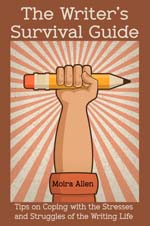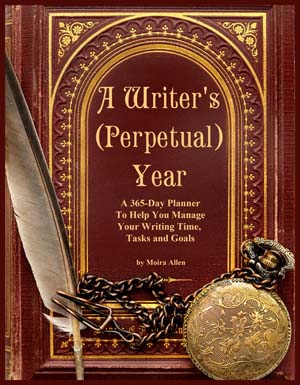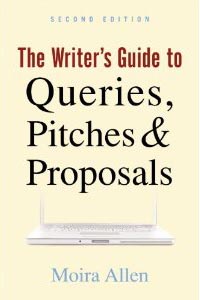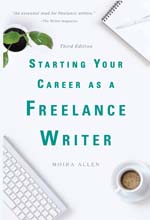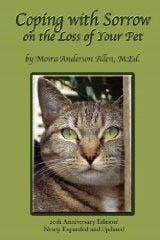Your Guide to a Successful Writing Career
| |||||||||||||||||||||||||||||||||||||||||||||||||
|
by Laurie Lewis
I hadn't seen my friend Paul, a freelance architect, all summer. He was consumed by a major project and was working day and night, through weekends and holidays. The day his client gave the final okay on his drawings, after numerous redesigns, we met for dinner. "Was it worth it?" I asked. "I guess so. I made $24,000 for this phase. Not bad for a summer from hell." "You must have logged thousands of hours on that job," I ventured. "I suppose," Paul said. "I don't keep track of my hours when I'm paid a flat fee." Later I took a calculator and played with some numbers. Suppose Paul had worked 50 hours a week for the 12 weeks of summer. That would be a total of 600 hours. He had earned $24,000. His hourly rate equivalent (24,000 ÷ 600) would be $40. That's not very much for someone with Paul's talents and experience. Like Paul, many freelancers don't keep track of their time if they're charging by some method other than an hourly rate. In fact, some consultants prefer methods of payment other than an hourly rate not because these methods are more profitable, but because they don't necessitate as much record keeping. "I dislike charging by the hour, because I can't be bothered keeping track of my time," more than one independent contractor has told me. On the other hand, some consultants become obsessive about logging their hours. Roberta keeps a multicolored diary, identifying the hours she devotes to her consulting business in blue, the time she volunteers at her children's schools in red, and her exercise time in green. "All of these things are important to me," she explains. "I want to see lots of each color every week." Richard also keeps a multicolored log, but his is reserved for business. He works for about ten clients each year and assigns a different colored pencil to each. Sun's logbook is not color-coded but, like Roberta's and Richard's diaries, it meticulously accounts for every minute of her day. Sam, who can't remember life before computers, keeps his records in a spreadsheet, with a separate cell for each 15-minute period. Each of these detailed logs tells when the record keeper was at work. The logs indicate how much to bill when charging by the hour. In addition, Roberta can review her weekly diary to see how well she is balancing important areas of her life. Richard can tell at a glance how many clients he has worked for in any given period. Sun and Sam see the pattern of their workdays. These logs reveal a great deal about the entrepreneur's work habits, but they do not actually provide much useful information for managing or improving the business. If you are going to keep track of your time on the job -- and everyone should -- it makes sense to keep records that will give you data you can put to practical use. The most valuable logs are those that record not just the hours you worked but what you were doing during that time. In other words, what tasks did you need to perform to complete an assignment?
Every job consists of a series of tasks. Even a seemingly simple job can be broken down into component tasks. For example, Vivian is a freelance word-processor. During the course of an assignment, she may do the following:
Rather than simply log "12-5:30 PM" as the time spent working on a 25-page document, Vivian notes how long it took her to do each task. How many of these 5-1/2 hours were actually spent typing? How long did it take to proof the 25 pages? What else did she have to do as part of this job? It's easy to keep a task log. Just take a piece of paper or set up a simple database or table when you begin a job. Some consultants opt for time-management or tracking software that enables them to indicate tasks. If you use automated electronic tracking, remember to record time for tasks not performed at the computer. Whether you use paper or device to keep your project log, note each task you do and how long you spend on it. Include other information that will help you calculate your average speed in completing particular tasks. Table 1 shows Vivian's log sheet for typing that 25-page paper. The log lists tasks on the left. The numbers on the right are the time Vivian took for each task. She records her time in pencil to the nearest quarter-hour. This is a convenient method, although sticklers for detail may prefer to log by the minute. If a job extends over several days, Vivian erases the time she previously recorded for revisited tasks and substitutes the sum of the hours previously logged plus those worked on the new day. Record-keepers who don't like to erase might set up a different time column for each day and total the columns at the end of a job. Table 1: Log for Typing a 25-Page Paper
A task-oriented log helps Vivian make business decisions and charge appropriate fees. Besides telling her how much to charge when billing by the hour, this type of log reveals:
Let's see how information from her logs can help Vivian with other projects. From the job described earlier and other work she has logged in the past, she knows she can type about 10 to 12 pages an hour if she is given neat material. If she is working from handwritten copy or transcribing a tape, she averages 8 to 10 pages an hour. She can proof her work at her fastest typing speed, 10 to 12 pages an hour. Vivian also knows that no matter what the assignment, she needs to allow time for general administration, such as scanning the material before starting the job, writing a note to the client, and preparing an invoice. Suppose a client asks Vivian to take on a 200-page assignment, which must be completed in 4 days. He says she'll be given a heavily edited paper document; no electronic version is available. Assuming a worst-case scenario, Vivian calculates that she can type only 8 pages an hour, which means she'll need 25 hours for the typing alone. It will take another 20 hours to proof the job at the rate of 10 pages an hour. For these 2 tasks together, she may need as much as 45 hours. That's more than 11 hours a day, not including "general administration" time. The total project could come closer to 48 or 50 hours. Vivian tells her client that she cannot do the job in 4 days. He offers to give her an extra day, even as much as a day and a half if it will help. Even so, she will still be facing long stretches at the computer. But this good client is a regular customer, and she would like to accommodate him. So Vivian offers 2 alternative approaches:
Because the client needs a perfect, mistake-free document, he agrees to the rush surcharge. As it turns out, Vivian logs a total of 51 hours -- and a lot of back- and eye-strain. At $25 an hour, she earns $1,275. She would have earned $1,020 if she had charged her usual rate of $20, so she came out $255 ahead. (She used some of the rush-fee bonus to pay for a massage for her sore muscles.) Because she kept task-oriented logs, Vivian knew that her client had underestimated how long the job would take. Armed with this knowledge, she felt confident asking for either a more manageable assignment or a higher fee than usual. Unlike Paul, the architect whose failure to keep good records caused him to guess how well he was doing, Vivian knew what she needed to do to bring home decent pay for a grueling week.
Vivian's log sheet listed only a few tasks. More complicated jobs entail more tasks, and their logs are therefore longer. But no matter how many tasks are involved, the time needed to prepare a work log is minimal. Just make a note of the task and check your watch when you begin and end it. We'll discuss later in this article how accurate your clock has to be. Table 2 shows a longer project log from my own files. This job involved writing an article based mainly on interviews with two people. The first step, however, was to do some Web research so I could pose good questions and understand what the interviewees were saying. They sent me links to other Web resources. After reviewing them, I was ready to start writing. In addition to writing the article, I created two tables and wrote captions for three photos the interviewees sent. I edited the draft until I was satisfied, then sent it to both the interviewees and my client, a magazine publisher. I incorporated their changes into the final version. Table 2: Log for Writing an Interview-Based Article
Like Vivian, I record my time on each task to the nearest quarter-hour. The numbers in parentheses next to the task description provide information I can use to calculate averages. For example, I conducted two interviews, which averaged 45 minutes each. If I have expenses, I record them on the bottom of the log sheet so I can find costs easily when I calculate the hourly rate equivalent. I kept this detailed log even though I was being paid a project rate, not an hourly fee. The amount of time it took to write the article would not affect my pay, nor would the hours logged on each specific task. So why keep such a record?
A task-oriented log gives a consultant a wealth of information about his or her own work and helps in pricing future jobs. Logs I have kept over the years have offered me the following insights:
My log sheets, handwritten on lined yellow paper, reside in the work folder for each project, under the invoice (the top item in the folder). I can easily retrieve my project logs when I want data to estimate a price for a new job. Other consultants keep their task logs in a computer file for easy access. If, like Roberta, you want to see at a glance how you are balancing your life, continue to keep records to suit those needs. But also maintain task-oriented logs for each job. Keep this type of detailed log for every project, no matter how you are being paid: by the hour, on a per diem basis, as a flat project fee, on retainer, or by some other method. The log is for you, and you alone; it is not something you would want to share with a client. Use shorthand if you want, but make the log as detailed as you need to get the most information for understanding and improving your business.
Many consultants confess that they don't like to keep detailed time sheets because they're confused about when they should stop the clock. When interruptions occur -- the telephone rings, you need to put paper in the printer, or you go to the bathroom or get a drink of water -- should you turn off the clock? Elaborate arguments can be made pro and con. The reason consultants most often cite to keep the clock running is that just as staff employees are not docked for telephone or bathroom time, neither should consultants be expected to work without interruption. In my field of publishing, freelancers have developed fancy names for clocking their time, including "stopwatch editing" and the "editorial hour" (48 minutes on the clock is equivalent to 1 hour of billable time, a fellow freelancer has determined). Interesting though these discussions may be, they are dwelling on the wrong point. Whether or not you're billing by the hour, your time sheets should give you more information than how long you worked, with or without interruptions. Your records don't have to state how long an hour is and when you stopped the clock, but they should tell you what you can accomplish in an hour. Once you start logging by task, you'll stop focusing on how many minutes of working time are in an hour and start to comprehend what you can actually do in this time period. When you make this shift, you'll probably find that you round up your time (like the 48-minute "editorial hour"). The reason is not to account for the interruptions that break your concentration. Rather, you'll round up your hours because when you refer to your logs later to price a job or to evaluate a client's estimate, you'll want a realistic figure, not an ideal situation. It's always best to assume that a job will take longer than the ideal.
When I give workshops on pricing for freelancers, nearly everyone comments favorably about the logic of logging by task:
Years after taking a workshop or attending a presentation, freelancers have told me that the most important advice they ever received in their self-employment careers was to log their time according to the tasks involved. You can verify this for yourself. For 6 months, keep task-oriented logs on every project you do, whether you are paid by the hour, the day, the job, or whatever. After you've used the information in your logs to price other jobs and to manage your business better, you will be convinced that the little bit of record-keeping effort was totally worthwhile.
This article may not be reprinted without the author's written permission. Laurie Lewis is proud to have celebrated her silver anniversary as a freelance medical writer and editor. During her long career, she learned a thing or two about the business of freelancing, and she captured some of this knowledge in her book What to Charge: Pricing Strategies for Freelancers and Consultants, now in its second edition. She also has shared her expertise in editing and freelancing in workshops and presentations from coast to coast. |
| ||||||||||||||||||||||||||||||||||||||||||||||||
| |||||||||||||||||||||||||||||||||||||||||||||||||