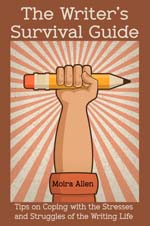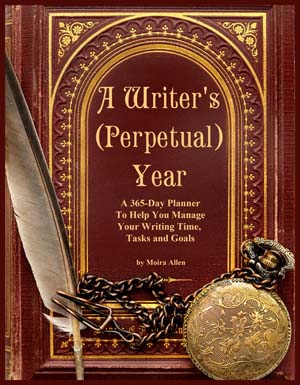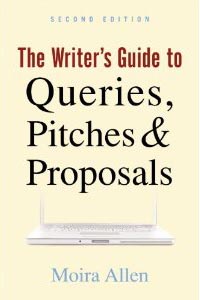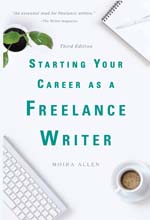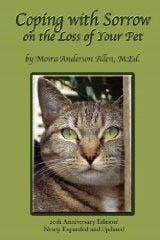Your Guide to a Successful Writing Career
| ||||
|
by Moira Allen Spam plagues everyone who ventures into cyberspace, but for writers it poses some extra problems. Because we often have material posted online, or have our own Web sites, we can become especially vulnerable to spammers. At the same time, we must be careful that our efforts to avoid spam don't make it too difficult for editors (and others) to contact us. Fortunately, there are many methods of spam prevention to choose from. Here are just a few, with their pros and cons.
Posting contact information on your Web site automatically makes you vulnerable to spam "robots" that harvest e-mail addresses. However, there are several ways in which you can protect that information. One method is to refrain from hotlinking your e-mail address, so that it is not "clickable". This prevents "spambots" from harvesting your e-mail from the HTML code of your Web site. Many writers modify their e-mail addresses, through such tricks as replacing the @-sign with the word "at" or adding extra spaces or words to the address that must be removed by the sender. For example, you might write your e-mail address as < johnsmith"at"myisp.com >, or as < nospam-johnsmith@myisp.com >, so that a sender would have to replace "at" with the @-sign, or remove the word "nospam" from the address before sending you an e-mail. The advantage of this method is simplicity; it requires no special coding. The disadvantage is that anyone who wishes to contact you must either copy or retype your e-mail address, and make several corrections. Another option is to unicode your e-mail address. This involves placing a special code for your e-mail within the HTML of your site. To obtain the code, just go to http://thanks.infinetdesign.com/temp/unicode/, enter your e-mail address in the form, and press the button to generate the code. [Editor's Note: If this site is no longer active, just search for "unicode e-mail" and you will undoubtedly find a site that handles this.] This precludes the need to display your actual e-mail address on your Web site; instead, you can hotlink your name or the word "contact" to the uni-encoded address. (Such a hotlink might appear as follows: <a href=mailto:[unicoded address]>My Name</a>.) With this approach, your e-mail won't show up either on the visible page or the hidden HTML code. The disadvantage of this method is that it requires you to insert the code directly into your HTML. If you do not understand HTML, or work with a program that doesn't let you easily access the underlying code for your page, this can be a problem. For the more experienced coder, a more elegant solution is to use a java script to hide one's e-mail. Several free java e-mail "hider" scripts are available online. Again, this requires you to work directly with the HTML code on your page, and you must have an ISP that supports java. If you have your own domain or a site hosted on an independent service provider, another step you should take is to make sure that your ISP does not have a "catch-all" e-mail inbox. ISPs still commonly set up such an inbox to "catch" any incoming mail to your domain that isn't addressed to an "official" address. Thus, any mail addressed to, for example, "info@" or "admin@" would be automatically funneled to this catch-all inbox. Today, however, spammers routinely bombard domains with this type of generic e-mail address, which means that if you do have a catch-all inbox, it's going to fill up with spam. Check with your Web host, therefore, to make sure that you don't have such an inbox -- and if you do, insist that it be dumped and removed. A final consideration is protecting work that is posted on other Web sites or e-zines. If you've sold articles to other online publications, chances are that they've included your bio and your e-mail address. Fortunately, online publications are becoming more sensitive to the problems of spam, and are often willing to replace your old bio with a new version that either omits or unicodes your e-mail. If your work is included in archived e-mail newsletters, ask the editor or publisher to consider doing a global search-and-replace on their archives to remove or replace all @-signs from those back issues. In the future, consider omitting your e-mail from online bios, and include only your Web URL.
No matter how well you shield your e-mail address online, spam seems to be inevitable. The next step, therefore, is to protect your inbox from incoming spam (and, of course, viruses). Again, there are several ways to do this, each with its own advantages and disadvantages. [Editor's Note: The advice that follows is aimed at those who use an e-mail address associated with their own domain, rather than, say, Gmail. Many, if not most, writers now use Outlook to handle e-mail, and that has its own anti-spam functions that are not addressed in this section. If, however, you use an online e-mail service, you may find it useful to be able to adjust your spam settings.] All e-mail services these days include spam-blocking software. Unfortunately, some of these providers work a bit too hard, and end up blocking mail that you may want to receive. Some providers don't give the user much flexibility in determining what types of messages to accept or reject; some, for example, may reject a message based simply on length (which can cause an ISP to trash incoming newsletters), while others may block e-mails based on the originating ISP. For example, one individual found that her e-mails were no longer reaching her own mother, simply because they originated from a major broadband provider -- because her mother's spam-blockers were blocking e-mail from any ISP that generated large numbers of e-mail messages. Many mail providers enable one to maintain an "address book" that includes the addresses of senders from which one is willing to receive e-mails. For a writer, however, this is an awkward method of controlling spam, as we often need to be able to receive messages from people we don't already know, such as editors. This system also has a reputation for screening out e-mail newsletters to which one has subscribed -- so if you've signed up for a newsletter and haven't gotten it, be sure to check your trash! One problem writers face when dealing with any sort of automated spam-blocking software is that such software often looks for words and phrases that may be common to a writer's correspondence. Words like "money" and "free", as well as the dollar sign, often trigger spam-blocking software. E-mail newsletters for writers are often screened out because they not only tend to contain these words, but because they also are likely to have phrases all in caps, lines of asterisks to separate articles, and a number of other spam triggers. To avoid the problems of spam-blocking software, many writers are turning to systems that require a would-be correspondent to make contact through a webpage form -- and, quite often, "prove" that they are "not a robot" through some form of "Captcha" program. Some Captcha systems require a contact to identify certain pictures in a set, or spell out a word or set of numbers embedded within other screening elements. Such programs may have a limited free version, but generally you will have to pay to install such a system on your website. Such systems usually work with address books, so that you can specify e-mails that should not be blocked. Keep in mind that such a system will block e-mail newsletters unless you specify otherwise, so check your "blocked" files periodically to make sure that you aren't missing anything important. Another problem with this type of system is that it adds an extra barrier to editors who may be responding to your queries or submissions, so do let your editor know in your query or cover letter that they may be asked to verify their e-mail. Or, simply make sure, whenever you send a submission to an editorial address, that you add this address to your address book. If your e-mail is set up through your own domain, on a privately hosted web server, your host ISP probably has a variety of anti-spam resources that are available to you at no extra charge. These range from basic spam filtering systems to "captcha" programs (as described above). Most spam filtering systems will also give you a variety of options in terms of setting up your own specific filters (e.g., to filter out words like "viagra"), and how "aggressive" you want your automated filters to be. My own host ISP periodically upgrades its filters and boosts my "aggressiveness" without letting me know, which invariably means I go through a period of missing many legitimate messages before I catch on and reset the system to my own preferences again! Your e-mail host should also give you the option of maintaining a "spam box," where spam messages will accumulate until you delete them. This is a good option to employ if you are concerned that you are missing legitimate messages. If, however, you've found nothing of value in your spam box for a month or more, it's probably safe to disable it and let your spam be deleted automatically. If these methods aren't enough, or if you're already inundated with spam, sometimes the only option left is to simply change your e-mail. This may also prove to be your only option if your webmail account has been "hacked" and is being used to send spam to others. This is a common problem on free accounts. It does not mean that your computer itself is hacked or infected; it simply means that someone has gotten hold of your e-mail address and is using your online address book to spam your contacts. Some people say that changing your password to your e-mail account is enough to solve this problem; others say that sometimes the only solution is to shut down the account entirely. If you do shut down your account, hold onto your old address for a period of time so that you can monitor it and send change-of-address notices to all your contacts. You might also wish to maintain two addresses, one for personal use, and one closely protected address just for business. For writers, the Internet has provided a huge advantage in enabling us to communicate easily, quickly and cheaply with just about anyone in the world. Sadly, the steady increase of spam and virus e-mails is threatening to destroy that advantage. The best way to keep your lines of communication open is to make sure that those lines are protected!
Originally published in The Writer
Moira Allen is the editor of Writing-World.com, and has written nearly 400 articles, serving as a columnist and regular contributor for such publications as The Writer, Entrepreneur, Writer's Digest, and Byline. An award-winning writer, Allen is the author of numerous books, including Starting Your Career as a Freelance Writer, The Writer's Guide to Queries, Pitches and Proposals, and Coping with Sorrow on the Loss of Your Pet. In addition to Writing-World.com, Allen hosts VictorianVoices.net, a growing archive of articles from Victorian periodicals, and The Pet Loss Support Page, a resource for grieving pet owners. She lives in Kentucky with her husband and the obligatory writer's cat. She can be contacted at editors "at" writing-world.com. |
| |||
| ||||