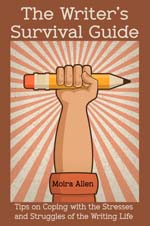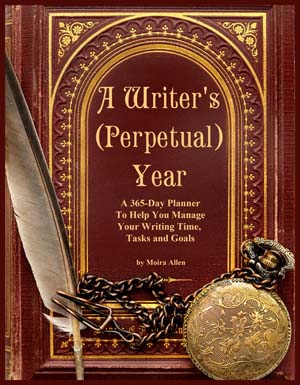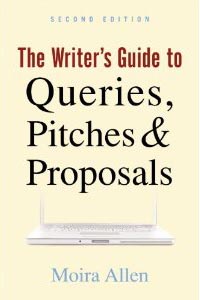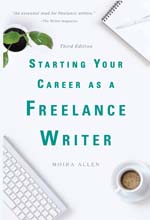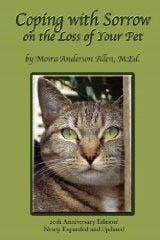Your Guide to a Successful Writing Career
| ||||
|
by Moira Allen Today I received an e-mail from my sister with the ominous title "Really Bad News..." Turns out my sister's fine, but the house of one of her best friends just burned down. She writes that her friend "...has lost all her birth, death, wedding certificates, all the paperwork in connection with her husband's death, title on the house and car, and the mountains of papers in connection with all the various government assistance programs that her daughter is on. Replacing all that is going to be a mind-numbing headache." Her friend has also lost family photos, and many other treasured papers. So here I am, back to remind my readers about the power of the scanner. We never think this can happen to us. But it can. The good news is that you can preserve nearly everything that is most essential and/or most precious to you, as long as it's scannable. Let's start with your most important papers. Just ten minutes with a scanner, and you can create digital backups of birth certificates, marriage licenses, home and car titles, and any other vital legal documents. (While you're at it, consider pulling all the cards out of your wallet or purse and scanning them, back and front, for the record.) These won't, in many cases, actually suffice to replace your original legal documents, but they'll be a great help in getting replacements. Consider scanning any important medical records and copies of prescriptions. While your doctor and pharmacy can look these up for you, it will save time if you need to get a prescription refilled fast, in an emergency. My sister's ongoing reports of the aftermath of the fire have been full of surprises -- including the fact that the insurance company representatives advise one not to use prescriptions that have been through a fire, even if they seem undamaged; they may be contaminated by smoke (which can include toxic smoke from burnt plastics and chemicals) or altered by the heat of the fire. Scan your business records (expenses and income) and your tax records. Each year, when I've finished with my tax preparation, I scan all the records that I'm using to support my tax filing -- including my writing business income and expense records -- and save this info as one giant PDF file. Scanned records are considered valid by the IRS. In the old days, I scanned the paper copies of the tax returns sent to us by our accountant; this year, I used Turbotax, so I automatically have an electronic version of the forms I've filed. I keep physical files for the past three years, knowing I have electronic backups of everything older. Scan any writings, clips, and research information that isn't already electronic. Nowadays, it's rare for us to have manuscripts in hard-copy only, but if you still have older works that were created on a typewriter, scan them. Scan your photographs! Whenever someone loses their home to a fire, the phrase we hear most often is that they mourn the loss of the family photos -- the wedding album, the pictures of the kids, the pictures of ancestors and long-dead family members. Now, I'll grant you, scanning your complete collection of photos can be time-consuming--but once it's done, you never have to worry about losing that precious collection. Plus, you can make a few extra CDs or DVDs and share your collection with the rest of the family. At the very least, scan the photos that you would most hate to lose. If you're scanning only a few important documents and/or photos, a flat-bed scanner will usually do the trick. If you have slides, consider investing in either a dedicated slide scanner (those that handle 35mm slides and negatives are fairly inexpensive now); if you have larger format slides, well, things do get a bit more complicated. If you have prints only, or don't want to bother scanning negatives, a flatbed will do the job. If you have a lot of paper files that you'd like to scan -- perhaps because you'd like not only to protect them but to get some room back in your file cabinet -- consider investing in a sheet-fed scanner. I use a Fujitsu ScanSnap, and though it's a bit pricey, it has served valiantly for more than four years and has scanned literally thousands of documents. The ScanSnap gives you the option of scanning a multi-page document (such as your tax forms) and saving it directly as a PDF file, or saving it as a JPG. Earlier versions of the Scansnap didn't make the best copies of photos and artwork, but current models work just as well as a flatbed, so whenever possible, I use the Scansnap for photos and artwork as well. (You can, of course, choose to save an image as a JPG instead of a PDF file, and also choose your preferred resolution, up to 600 dpi.) Once you've scanned your papers, files, archives and photos, make back-ups of this data. Make CDs or DVDs and make sure that copies are stored outside your home. There's no point in "protecting" your materials electronically if the electronic files are at the same risk as the originals. If you or your spouse has a separate office, keep a copy of the backup disks there. Or, send them off to a relative to keep for you. If you have a lot of material, save it to a large-capacity flash drive or a portable hard drive, and, again, store a copy somewhere other than your home. [Author's Note: Before Covid, when my husband worked in an office all day, he'd keep my backup drive in his office. Since then, he has become a remote worker, so we've taken to storing the drive in a safe deposit box at the bank, which usually costs around $15-$20 per year.] Working on a novel, an article, or an important story? Back up your work every night on a flash drive. Better yet, if you have a web site, create a password-protected directory (so that its contents can't be accessed by anyone else) and upload your work-in-progress each night. That way, if anything does happen, your latest work is protected. If you don't have a web site, there are several places that offer free or very inexpensive web storage space. [A reader pointed out that you can also e-mail your work to yourself, provided that your e-mail is stored off-site, i.e., on your website server, rather than on your computer.] Periodically make backups of your electronic work and store those away from your residence as well. I maintain an "archive" folder on my computer, and use it to store copies of whatever I've just worked on, changed, updated or created. Then, once a week, I transfer the contents of the archive folder to an external hard drive -- and once I have enough material, I create a pair of backup CDs or DVDs, one to store at home and one to store off site. My sister acknowledged that she does have her "grab and go" briefcase with all her important papers -- but that if she didn't have a chance to grab it (if, for example, a fire broke out in her home when she was somewhere else), she'd be, well, in a word, screwed. Most of us, thankfully, will never face a disaster that destroys our home -- and our work. But we can get a lot more peace of mind out of knowing that we're prepared for the worst, than out of simply hoping that it won't happen to us.
Moira Allen is the editor of Writing-World.com, and has written nearly 400 articles, serving as a columnist and regular contributor for such publications as The Writer, Entrepreneur, Writer's Digest, and Byline. An award-winning writer, Allen is the author of numerous books, including Starting Your Career as a Freelance Writer, The Writer's Guide to Queries, Pitches and Proposals, and Coping with Sorrow on the Loss of Your Pet. In addition to Writing-World.com, Allen hosts VictorianVoices.net, a growing archive of articles from Victorian periodicals, and The Pet Loss Support Page, a resource for grieving pet owners. She lives in Kentucky with her husband and the obligatory writer's cat. She can be contacted at editors "at" writing-world.com. |
| |||
| ||||