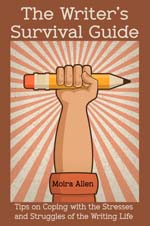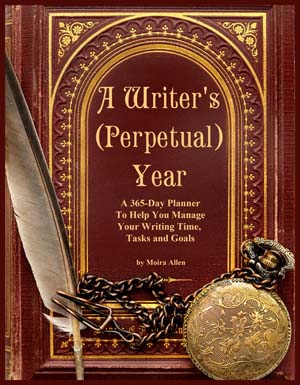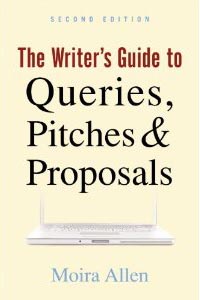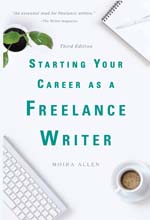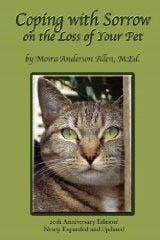Your Guide to a Successful Writing Career
| ||||
|
by Moira Allen
One solution is to develop an online portfolio -- an author website where you can post your "clips." Then, you can simply refer editors to that page for samples of your work. An online portfolio works very much like a physical portfolio. It should be attractive, easy to peruse, and representative of your best work. If you know a little HTML, it is easy to create such a page yourself; if you don't, you'll find a number of services online that will create a low-cost author page from a set of standard templates. Most clip sites open with an attractive home page that includes the name of the author, a brief bio, perhaps a photo, and links to the clips themselves. Some authors include a more extensive bio page or even a resume or curriculum vitae. If you include more than a paragraph of biographical material, make this a separate page. The site should also include contact information. Many authors use portfolio sites not simply to show off a range of clips, but to demonstrate their expertise in a particular area. For example, someone who writes about pets might develop a site not just to showcase his or her pet articles, but to serve as a general pet information resource on the Web. The advantage to creating a "resource" (rather than just a portfolio) is that you'll be able to encourage other sites on related topics to link to you -- and thus possibly attract the attention of editors in that subject area even before you send them a query! Here are some things to keep in mind when posting clips: 1) Make sure that you have the right to post the material. If you've sold all rights to a piece, or all electronic rights, or exclusive electronic rights, you may not "own" the right to post the material on your own site. While selling all rights to an article doesn't preclude you from mailing a clip, posting that material on a website is often considered a form of "publication," which your contract may prohibit. Some publications (print or electronic) make exceptions for personal websites, but others don't. If you have any doubts, check with the editor or publication that originally published the piece. 2) Post only your best material. Don't ask editors to wade through a mass of unrelated articles, and don't post everything you've ever written since that first essay in your high-school newsletter. Think about the types of clips you'd select to mail to an editor; those are the clips you want on your site! 3) Post clips in PDF format whenever possible. This has become the standard for posting copies of published articles online. Many publications no longer bother sending physical tearsheets of articles, but will send you the final PDF version instead. This is perfect for posting in your portfolio. If you have physical copies of your articles, scan them and save them in PDF format. (Keep in mind, however, that PDFs and scanned clips may include copyrighted information that does not belong to you, such as photos, sidebars, or other materials. While I have not yet heard any actual cases of complaints about including "everything" on a scanned clip, this is an issue to be aware of.) 4) Alternatively, post clips in HTML. Many authors provide text-only versions of their published works, particularly when those works have been published electronically to begin with. This can make your clips easier to read than PDF files, particularly if your published clip in PDF is broken up over several pages, with other unrelated materials in the same document. If posting HTML-formatted text articles, try to use the version that was actually published (i.e., the final, edited version) rather than your original. 5) Link to clips that are posted on other sites. If your work has been published online, either by an e-zine or by a print publication that posts or archives material on the Web, consider linking to that publication directly rather than posting the clip on your own site. By doing so, you enable the editor to view the clip in context -- i.e., within the publication in which it actually appeared. 6) Provide full publication details for every clip. List the publication in which the clip appeared, and the date. You might also wish to include a link to the publication, if it has a website. 7) Include copyright information on every clip page. Each page should clearly state that the material on the page is copyrighted (in your name) and cannot be used or reprinted without your permission. Make sure that anyone interested in reprinting your materials can contact you easily. Note that the copyright information should reflect the year in which the clip was published, not the year you put it on your site. 8) Organize your clips by subject or category. Consider what types of editors you might be referring to your clip page, and organize your clips accordingly. Create a navigation menu for each category, and a master menu that links to the various categories. If you have only a few clips in each category (or only a few categories), your master menu could include both the categories and the titles of the clips. Finally, keep in mind that a clip site should be just that: a site that displays your previously published work. Don't waste your time posting unpublished articles in hopes that an editor will surf by and decide to buy them; it's not going to happen. Worse, it makes you appear unprofessional, by sending the message that you have a large body of work that you haven't been able to sell. Keep your online portfolio focused on the positive: a showcase of your achievements!
Originally published in The Writer.
Moira Allen is the editor of Writing-World.com, and has written nearly 400 articles, serving as a columnist and regular contributor for such publications as The Writer, Entrepreneur, Writer's Digest, and Byline. An award-winning writer, Allen is the author of numerous books, including Starting Your Career as a Freelance Writer, The Writer's Guide to Queries, Pitches and Proposals, and Coping with Sorrow on the Loss of Your Pet. In addition to Writing-World.com, Allen hosts VictorianVoices.net, a growing archive of articles from Victorian periodicals, and The Pet Loss Support Page, a resource for grieving pet owners. She lives in Kentucky with her husband and the obligatory writer's cat. She can be contacted at editors "at" writing-world.com. |
| |||
| ||||