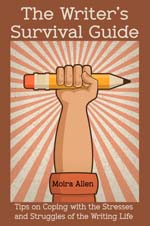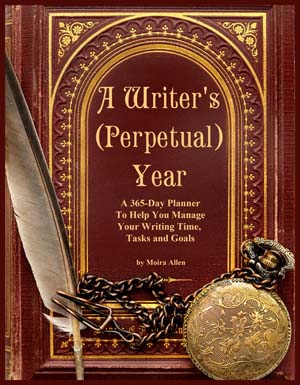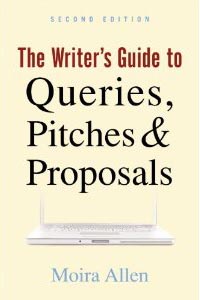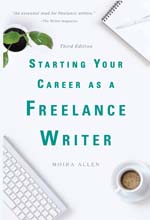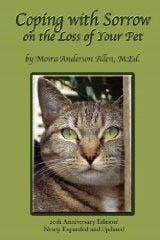Your Guide to a Successful Writing Career
| ||||
|
by Moira Allen This past month I've come across two programs that have made such a huge difference in my productivity that I just had to pass them along. The first is a program that enables one to quickly and easily rename large numbers of files at once. If you're like me, you may have directories full of notes, information, photos, etc., that have been added haphazardly and are now in no particular order. You might like to whip them into some sort of shape, but the idea of renaming each file individually, one after another, is just too much to bear. For me, the problem is exacerbated by huge numbers of photos. I'm a shutterbug, and I have thousands of photos on my computer. When I'm traveling, it's not unusual for me to shoot several hundred digital photos in one day. I also have loads of scanned documents, and... well, just a whole lot of stuff. I began to hunt around for a free renaming program, tried one or two, and finally settled on "Bulk Rename Utility." With this program, you can select all the files in a folder (or just some of them), and rename them in a variety of ways. You can insert characters before or after the existing file name, add a numbering scheme, or rename the file entirely. The program has its flaws (poor instructions being one of them), and I definitely recommend making a duplicate copy of a folder before running the program, until you've mastered its intricacies. In one case I managed to completely wipe out the contents of a folder by setting up my options incorrectly. The second program enables one to actually copy an entire folder of file names into a document. One downside I've noticed to the "paperless office" is finding a way to keep track of where all your "papers" are, since they are no longer physically in a folder in a file cabinet. The problem is, typically the only way to know where your documents are is to actually look at the folder on the screen where they are stored. If you wanted to make an off-line list of, say, all your clips, or all your research articles on a particular subject, etc., you'd have to do this manually, either retyping the list or copying one file name at a time. For some reason, Windows has never grasped the concept that there are times when we would like to copy and paste a list of files into a document. This came to a head for me this past month as I became increasingly involved in an art project. I have a large number of files that I've given names based on one "naming scheme" -- but I knew that over time, I'd be dividing these into many other categories. I wanted to have a way to trace later editions of a file back to its origins -- but short of creating filenames that contained an entire paragraph of "backstory," I couldn't figure out how. Ideally, I thought, if I could just create a database in Excel of all the files, I could then insert new file names as they were changed, and keep track of where every file was and its evolution. Enter Copyfilenames from ExtraBit software. This puts a command in the "File" menu tab in Windows, so that when you open a directory/folder, you have the option of copying any or all of the file names within that folder and pasting them into another application. You can also copy and record the full path of the file, if needed. I downloaded this program, and within minutes had created an Excel database of over 2,000 image files. (Yeah, it's a big project.) This company also has its own renaming program, but it's not free. I tried the 30-day trial version, and found that Bulk Rename Utility worked better for my needs. They have several other free or very inexpensive programs that are worth looking into. Both of these programs are proving to be huge timesavers, so if you're looking for better ways to manage filenames, give them a try! Frankly, having tried them, I'd be happy to pay money for them -- but I'm even happier that I don't have to!
It's now 2023, and I am still using both these programs on a regular basis. I've also found one more wonderful free program that is amazingly useful: FreeFileSync. This program lets you compare, update, and back up directories between computers, drives, etc. - or just from one folder to another. If you've read my article, Back Up Your Writing - And the Rest of Your Life! you'll know that I store a lot of my archive files on a portable hard drive that is permanently attached to my desktop. FreeFileSync is an ideal way to just update those files and directories that I've changed over the course of a day, or week, or month. For example, let's say that I've spent a few days making updates to one of my websites. Instead of trying to remember what files I've changed, or purging the whole "backup" version of the site and reloading it onto the backup drive, I can simply run FreeFileSync and update only those items that have changed. This is a wonderful tool for anyone who tries to keep backups on an external drive, flash drive, alternate computer, etc. My only complaint about the program is that it is always being updated - every time I launch it, I have to wait for it to install the most recent updates. But that's a small price to pay.
Moira Allen is the editor of Writing-World.com, and has written nearly 400 articles, serving as a columnist and regular contributor for such publications as The Writer, Entrepreneur, Writer's Digest, and Byline. An award-winning writer, Allen is the author of numerous books, including Starting Your Career as a Freelance Writer, The Writer's Guide to Queries, Pitches and Proposals, and Coping with Sorrow on the Loss of Your Pet. In addition to Writing-World.com, Allen hosts VictorianVoices.net, a growing archive of articles from Victorian periodicals, and The Pet Loss Support Page, a resource for grieving pet owners. She lives in Kentucky with her husband and the obligatory writer's cat. She can be contacted at editors "at" writing-world.com. |
| |||
| ||||