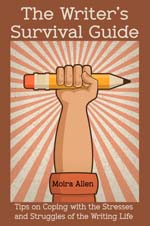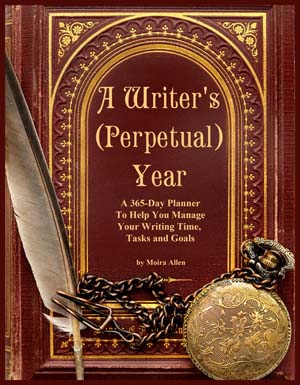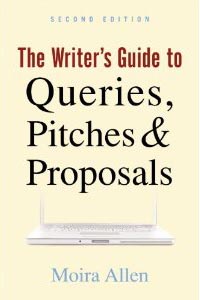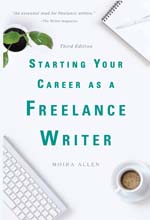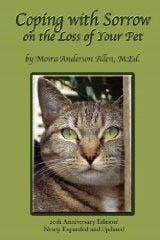Your Guide to a Successful Writing Career
| |||
|
by Barbara Florio Graham
Joan Stewart, who publishes the popular Publicity Hound newsletter, reports an alarming trend. Authors are putting their best writing and promotional materials "on somebody else's asset, or an environment that you can't control," such as Facebook, YouTube, or other social media. Facebook, LinkedIn, GooglePlus and Twitter are useful parts of a successful platform, but only if they drive people to your website. Another myth is that people will find your blog and follow it. Most blogs are followed only by a select group of friends and family. A blog is not going to sell books unless it's carefully positioned and linked to a website that gets lots of visitors. Mark Levine, author of the highly-acclaimed Fine Print of Self-Publishing, says, "The key to doing anything online is having a solid, well written, optimized website." Authors often hire someone else to create and manage their websites. This presents a myriad of problems. You have to pay this person, wait for him/her to find time to make the changes you request, and run the risk of having to start over if your website manager quits the business for any reason. Unfortunately, the person who created your website may also be listed as the owner of the domain, and if you lose that person, you lose the entire site. When you are the creator and owner, you can put a copyright statement on your home page (and any other pages with original content), and protect it from infringement.
It's essential to remember two key points. One is to create your own site. There are many free programs to choose from, but check them out carefully. Some of these want to host your site, and even if you use your own domain name, you'll need to register your domain and pay an annual fee to a reputable company (like EasyHosting) to keep it active. This is one of several companies that will also help you create your website, but you can also buy a web-creation program yourself. Consider hiring a student to help you create your site and teach you how to update it yourself. I purchased WebExpress on the recommendation of a software expert, and worked with my long-time ISP, Storm, to solve problems and host the site. I found the program very easy to use, and in the dozen years since I created my site, WebExpress has developed far more tools and templates, great online support, and even a forum for users. There are other programs as well. Search the web, ask friends, or enlist the help of a local teacher whose students are learning these skills. Or, simply find a guide to setting up your site using basic HTML. The second key point is to select a domain name that is uniquely yours. You should then link your email account to that domain. This is why I don't recommend using WordPress. You want a domain name that doesn't take visitors anywhere else. By using your own domain to host your email, you reinforce your site with every email you send. This is much better than a generic gmail account, or using the domain of your local cable company, which might change over time. You can keep a gmail account to use for newsletters and online shopping sites, while reserving your domain email for personal and professional use. When you have your own domain, you can create a number of aliases. In addition to BFG@SimonTeakettle.com, my mail can come in to Terzo@SimonTeakettle.com and other addresses I post on my site, such as Info@SimonTeakettle.com. This allows you to sort incoming email easily.
Use your own given name or the name of your company, as long as it's not easily confused with someone else. I selected Simon Teakettle Ink for my business name, and SimonTeakettle.com for my website, because my cat, Simon Teakettle, was already famous. He was on CBC radio once a week, and his name had high recognition. Those who know that Simon is a cat will find his blog and lots of cat information there, but others who search for my books or services will see them prominently featured on the home page. And anyone who puts my name into any search engine will come up with http://SimonTeakettle.com. But my reasons were dictated by timing. I created my site in 2001, to promote Mewsings/Musings, the book of humor co-authored by me and Simon Teakettle. I wanted to ensure that the site was ready before the book was launched, and had 8000 bookmarks printed (with the first run of 1000 copies of the book), containing the front and back covers and the website URL. I was surprised at how easy it was. I did have some help from a friend and from the support team at Storm. They were so helpful that I delivered a box of chocolates and a copy of the book to them to say thanks. This was before "social media" and before most authors had their own sites. I decided against using Barbara Graham for my domain, because there's a site with that name for a notorious American criminal and convicted murderer. And inserting Florio doesn't work, as it's so often misspelled. If I were doing this today, I'd use my full name, because URLs are now "clickable" and one doesn't have to worry about typos that might lead someone astray. Still, be careful if your name is too common or difficult to spell correctly. And check to see that it hasn't already been taken by someone else. Use a search engine to check any URL you're considering. I have a client whose name is so common, she has had to use her title to distinguish her from everyone else with the same name. She's used "Dr. Helen Douglas" on her Facebook page as well. She would have been better off to create a business name and use that for her website. Don't succumb to the temptation to call your website "Creative Communications," or, even worse, the title of your book. Nobody is ever going to find you that way. Do mix upper and lowercase letters in the URL, because it makes it easier to remember, and to type, although on the web, it will actually "translate" into all lowercase. Try to obtain a .com domain. That's still the most common extension. You don't reveal your country of origin, as you would with .ca or .fr, while .org and .net extensions tend to be associated with organizations or groups.
Keep your website simple, at least at first, and place your site navigation links either across the top of the home page or down the left side. We read from left to right, and those viewing websites on small screens (such as tablets and cell phones) often lose the right side of the page. Eventually, you can create framed sections, as I have on my home page. Each section can have its own color, and web pages can have different backgrounds as well. Don't get too creative with these, however! Keep in mind that the easiest text to read is black print on a pale background. Use a simple, open font, like Arial Black, Times New Roman, or Verdana. You want a serif font, except for occasional headlines. For variety, I use Comic Sans on the cat pages. [Editor's Note: For the record, this site is now using Cambria as its primary font.] Long passages can be in 12pt type, but keep paragraphs short. Important items should be in 14pt with larger fonts used sparingly. On my Facts pages, I change colors from black to dark green to navy to maroon when I change subject matter. That makes it easier to skim the pages to read what interests you. [Editor's Update: In most web design programs, font size is designated as either default (no specification) or +1, +2, etc. for larger sizes and -1, -2, etc. for smaller sizes. For example, you might wish to use a reduced font size if including a footnote. Header sizes are also available, but have some different requirements and should not be used within basic text.] Be sure your text can be read against your background! There's nothing more annoying than faint text passages on a colored or busy background! Don't try to overlay photos with text. You're not designing a book cover or poster. Websites have to be easy to read and to navigate. Avoid italics except for books, films, and other titles, or for short headlines. Italics slow down the reading process, and you want to make it as easy as possible for visitors to your site to absorb what you're offering.
Each navigation (or menu) link should connect to a separate page. There should be one for your bio (with a photo), one for each of your books (with cover image, blurb, reviews and ordering info), one for any services you offer, one with key elements of your resume (education, background, publishing credits), and one for contact info. I suggest you not put a contact form on the site. These are annoying, and it's much better just to list your email. In order to avoid trolling spammers, write it as BFG (at) SimonTeakettle.com. Visitors to your site will know to substitute @ for (at). Editor's Update: You can also reduce spam by creating an e-mail link that displays just your name, while unicoding the actual e-mail link. You can obtain a unicode for your e-mail here: http://thanks.infinetdesign.com/temp/unicode/. The code will create a series of numerical ASCII codes so that your actual e-mail cannot be easily "harvested" by spam spiders. You may not want to include your phone number, and need to think carefully about whether or not to include your mailing address. You can always suggest that anyone wanting to order a book from you contact you via email to place the order and obtain your address. [Editor's Update: Unless you have an overwhelming reason to offer your book directly, e.g., you've literally self-published and have boxes of books in the garage, then these days it's generally more appropriate to simply refer people to your book's Amazon link.] The great thing about websites is that there's no set page length or format. Your contact page can be very short, your credit list very long. And you can always divide pages into different sections or create links to other pages, as I've done on my Resources pages.
One you have a website, everything else builds on that. If you have a blog, link it to your site, use the URL in your email signature, link to various pages on your site from posts on social media, and make your site useful by adding lots of free information. A good way to do this is to share quotations (with full attribution), excerpts from articles you've written (indicating where and when the piece was published), snippets from your book(s) that relate to current events or holidays, or other tidbits from your website and use these as social media posts. For example, leading up to the holidays, I mentioned on my Facebook page that my website had a section of Christmas facts on the Interesting Facts page. And often when I receive a new testimonial from a recent client, I post it on LinkedIn, mentioning that there is a page of Testimonials on my website. Consider a Media Room, where you can post press releases, publicity you've received, links to broadcast interviews, and other news that adds to your platform. Whenever you announce a small achievement on social media, copy this to your Media Room. If your site has many pages, directories and sub-directories, create a Site Map. Visitors find these a great way to find what they're looking for, without having to explore every link on the home page. Creating your own website can be lots of fun. If you have the freedom to change it whenever you wish, it becomes a delightful outlet to showcase your flair for color and design. Add photos, links to colleagues, references you've found useful, anything else you want to share. Then use Facebook, LinkedIn, Twitter and other social media to drive traffic to your site. Tell your friends, announce it to organizations you belong to, put it on your business cards. But don't put it off; it's the base of your platform.
This article is not available for reprint without the author's written permission.
Barbara Florio Graham is a publishing consultant and author with a popular website full of free information, at http://SimonTeakettle.com. Use the Site Map to navigate the site, and don't miss Terzo's blog and his Fan Club! Bobbi is a popular speaker and a frequent contributor to many writers' newsletters. She has written for hundreds of newspapers and magazines and contributed to 38 anthologies in five countries. |
| ||
| |||